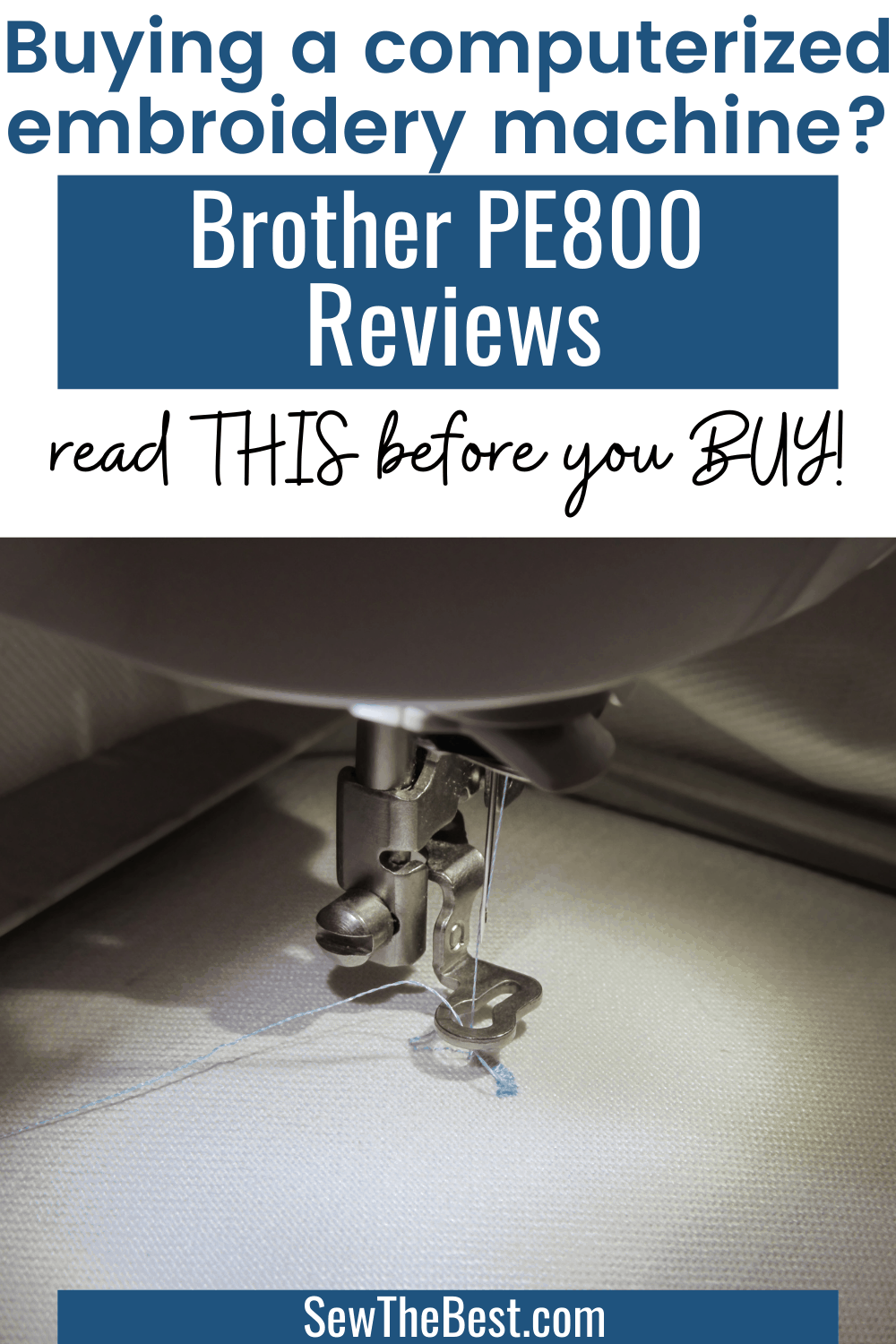Are you thinking about buying computerized embroidery machine? Read more to find out about our Brother PE800 review. The Brother PE800 is a computerized embroidery machine that can truly take your sewn projects to a new level. This Brother machine is an embroidery only machine, so if you are looking for the very best embroidery only machine, keep reading!

If you’re in a hurry (or just curious!) –
✅ Check deals on the Brother PE800 Embroidery Machine
About the Brother PE800 Embroidery Machine
| Pros | Cons |
|---|---|
| 138 built-in embroidery designs | Embroidery only machine |
| 5″ x 7″ embroidery area | Complex to use – read the manual |
| USB port for importing new designs | Only comes with 5″ x 7″ hoop |
| Full color LCD touchscreen | |
| 25 year limited warranty |
Brother PE800 Embroidery Machine Details

Are you looking for an embroidery machine that allows you to create dazzling embroidery designs? In that case, the Brother PE800 is an exceptional option as it is easy to use. This machine features a sizeable 5×7 inch embroidery field for more extended fabrication projects. It allows you to pick from built-in embroidery patterns or import your own from compatible sources (with a built-in USB port for easy downloads). It comes with tons of built-in designs and monogramming fonts. Its designs include beautiful scrollwork, floral, and quilt patterns—plus ten frame shapes and 14 border styles. You can view all of the different designs available in Brother’s embroidery design guide located here.
The Brother PE800 embroidery machine has been made with additional design editing features. It provides complete flexibility to rotate, mirror image, rise and reduce your designs’ size and see your edited designs and how it looks right on the color LCD touch display before stitching. The PE800 is easy to use: You can simply follow the numbered threading diagram printed on the machine. An automatic needle threader saves time and reduces stress by inserting the thread right through the needle’s eye. If you need a quick guide to accomplishing a task, the LCD touchscreen display has multiple different tutorials on it.
Speaking of the LCD touchscreen, the LCD touchscreen on this Brother embroidery machine is really nice. It is a nice and large touchscreen, 3.2″ x 1.8″. The touchscreen is full color, so you can preview your embroidery patterns before ever making a stitch. The touchscreen is also highly detailed, no blurry display here. With this embroidery machine’s LCD touchscreen you can rotate, horizontally flip, enlarge, or shrink designs to fit your project. You can also use the Brother PE800’s LCD screen to change the thread colors on your design prior to sewing. This gives you a better preview of what your project is going to look like and makes it easier to tell what color to change your thread to when it is time to change it later. You can even quickly take a monogram design and arc the letters!
This machine has multiple other features that make it super easy to use. This machine also has the great drop in, easy thread bobbin that is so much easier to use than the older horizontal style bobbins. It also comes with fully automatic needle threading that makes threading the needle super easy. No more eye strain trying to get the thread into a tiny hole!
This Brother embroidery machine can also automatically cut threads when it is done sewing a color. Sure you could cut these threads manually, or you can let the machine do it automatically. Note that this will not cut jump threads, so those threads between areas of embroidery that are the same color would have to be cut manually still.
Product Details
- 138 Built-in embroidery design. This includes scrollwork, florals and quilt patterns
- 11 Built-in fonts: 7 English, 3 Japanese, and 1 Cyrillic font styles
- USB Port allows you to easily import new and custom embroidery designs
- Large 3.2″ color touchscreen
- Max 5″ X 7″ Embroidery field
- 650 stitches per minute
- Automatic needle threader
- Drop in top bobbin
- Top and bobbin thread sensor to prevent running out of thread
- Dust cover included
- 25 year limited warranty with Brother at your side support
Brother PE800 Review – Is it worth it?
The Brother PE800 computerized embroidery machine is definitely worth the money if you are looking for a machine that is dedicated to embroidering fabric. Brother PE800 embroidery machine reviews are overwhelmingly positive. This machine has over a thousand five star reviews and tons of raving fans. If you are looking for a machine that can embroider beautiful patterns onto your projects then this is it. Being able to import your own patterns into this machine makes it so that you are not limited to the original 138 patterns but can use an unlimited number of patterns with this machine.
The best suggestion for you when you buy this machine is to make sure you read the instructions! The instructions give you a wealth of information on how to setup the machine, troubleshoot basic issues, and how to best use the machine. Reading the instruction manual will save you tons of time in the long run by letting you use the machine in the most efficient manner.
If you are looking for a machine that can both embroider and sew – this is NOT the machine for you. This machine is dedicated to embroidering beautiful designs on your projects, but will not be able to sew those projects for you. You would want a separate sewing machine for actually sewing projects. Check out the best sewing machines for advanced sewers here.
Common Questions about the Brother PE800
Is Brother a good sewing machine brand?
Brother is one of the top two inexpensive sewing machine brands. In general, Brother embroidery machines are well reviewed machines with high ratings. Brother is known for their quality sewing machines at a competitive price point. They have everything from beginner sewing machines to more advanced computerized embroidery machines (like the PE800!). Brother machines often have more features than similarly priced competing machines. They also come with a 25 year limited warranty for peace of mind.
Can the Brother PE800 embroider leather?
The Brother PE800 embroidery machine is made to be used with materials less than 3mm in thickness. So long as your leather is no thicker than about 1/8″ you should be fine embroidering on it. You will need to make sure that you are using the correct leather needles for embroidering on leather. Also, you will want to make sure that your embroidery pattern does not end up with the stitches so tight together that you end up basically cutting a hole in the leather.
Can the Brother PE800 Embroidery Machine re-do stitches in case the thread breaks?
Yes, the Brother PE800 Embroidery machine can go back and redo or go back over stitches in case the thread breaks. You would want to stop the process on the current pattern being embroidered, and then follow the instructions to skip backward in the pattern the appropriate number of stitches. Then you will be able to continue your pattern with the new thread.
Does the Brother PE800 cut jump stitches?
The Brother PE800 does not cut jump stitches. Jump stitches are stitches between embroidered work areas. If you have multiple areas of embroidery that are separate, jump stitches will be left behind by the machine that connect these areas. This is where the needle went up and the machine shifted the embroidery field to move to the new area. These jump stitches would need to be cut by hand after the machine is finished embroidering a color and area.
What is the difference between the PE800 and PE770 Embroidery Machines?
The Brother PE770 embroidery machine and the Brother PE800 Embroidery machines are both very good embroidery machines. Both machines can have a max of a 5″ x 7″ embroidery area that they are working. Both machines also have a USB port for uploading compatible patterns into the machine. Both machines have a LCD screen for viewing the patterns and your progress.
The Brother PE800 has a larger, color LCD screen that makes it much easier to view the design and where you are on it than the Brother PE770. The Brother PE800 also allows you add and edit multiple designs on the screen at a time. This allows you spell out things with the monogramming fonts, arc the font, drag and drop the patterns to combine a larger pattern, and more. With the color LED display on the PE800 embroidery machine you can easily see the colors in your pattern – and change them. This makes it much easier to change thread colors when it comes time in the middle of stitching an elaborate design.
What embroidery patterns come with the Brother PE800?
The Brother PE800 embroidery machine comes with 138 different embroidery designs. These designs include scrollwork, quilt patterns, flowers, and more. It also comes with 11 different built in fonts; seven English, three Japanese, and one Cyrillic font style. These are perfect for monogramming and adding writing to your project.
You can view the full list of the Brother PE800 embroidery designs in the Embroidery Design Guide, here.
Can I use my own patterns with the Brother PE800 embroidery machine?
The Brother PE800 embroidery machine is compatible with people using their own embroidery patterns. This machine has a USB port for importing whatever pattern you wish into it. Note that you would be restricted in size by the machine’s memory. Also, embroidery patterns must be in a format that is compatible with the embroidery machine. This machine accepts embroidery patterns in a .pes, .dst, .phc and .pen (from iBroidery) pattern formats. If your pattern is not in one of these formats, then it would need to be converted with 3rd party software before you could use it with this Brother computerized embroidery machine.
Can you use a metal bobbin with the Brother PE800?
You do not want to use a metal bobbin with the Brother PE800 embroidery machine. Using a metal bobbin with this machine will damage it, leading to expensive repairs. You will also void the warranty that comes with the sewing machine if you use metal bobbins with it.
Does the Brother PE800 come with a warranty?
Like most Brother sewing and embroidery machines, the Brother pe800 embroidery machine comes with a 25 year limited warranty when purchased new. Note that this warranty does not cover improper use of the machine, so you would want to be sure to read the instruction manual and make sure that you follow it. You can view the Brother PE800 warranty here.
Where can I find the Brother PE800 manual?
You can find the manual for the Brother PE800 embroidery machine on Brother’s website, here. Brother sewing machines also come with Brother at your side support, for free phone support if you run into an issue.
What bobbin size does the Brother PE800 use?
The Brother PE800 embroidery machine uses size SA156 bobbins, class 15. You can find the bobbins for sale here. Make sure that you are using the correct bobbins with your sewing machine, you would not want to damage it and need costly repairs. Using an incorrect bobbin size can also lead to snarling underneath the sewing machine in the bobbin compartment. Birds nests in the bobbin compartment are never fun to clean up, so use the correct bobbin!
What is the max hoop size of the Brother PE800?
The Brother PE800 has a max hoop size of 5 x 7-inch. It comes with a 5″ x 7″ embroidery hoop. This is a larger size when it comes to embroidery machines, giving you a great workspace for embroidering larger designs.
Can you get more hoops for the Brother PE800?
Yes, you can get more embroidery hoops for the Brother PE800. This machine is able to use three different size hoops, a small (1″ x 2.5″), medium (4″ x 4″), and large (5″ x 7″). You can buy these hoops individually, but it is more costly than buying them in a set. This set here has high ratings. The complaints about it are mostly because the extra large hoop (5″ x 12″) is not compatible with the Brother PE800. It’s still cheaper to buy this set with the extra, useless hoop than to buy the hoops individually.
The Brother PE 800 can also embroider baseball hats with the appropriate embroidery hoop. This hoop here works well with the Brother PE800. It’s designed to fit inside the large hoop that comes with your machine (or from the set above). It allows you to mount baseball caps into the 5″x7″ embroidery hoop so that you can embroider a design on the front of the hat.
Can you sew with the Brother PE800?
The Brother PE800 embroidery machine is a dedicated embroidery machine. This is not a machine that you would use for normal sewing. You would want to have a separate sewing machine for sewing to use alongside this Brother embroidery machine. Check out the best sewing machines under $200 to find one.
What’s the Brother PE800 sewing speed?
The Brother PE800 sews at 650 stitches per minute when embroidering. This is a pretty average speed when compared to other embroidery machines.
Do I need to use a stabilizer when I embroider on a Brother PE800?
You should almost always use stabilizer when you use an embroidery machine. Using stabilizer helps prevent the fashion material bunching and puckering as your machine embroiders it. Make sure that you choose the appropriate weight of stabilizer for your project and materials.
Can you quilt with the Brother PE800?
This Brother embroidery machine is dedicated to embroidery. It does not have the normal features that you would associate with a sewing machine such as different stitch types. It is not recommended to use this machine for sewing or quilting, only embroidery. If you are looking for a quilting machine, check out the best home quilting machines here.
Does the Brother PE800 embroidery machine come with software for making patterns?
The Brother PE800 does not come with software for making embroidery patterns. You would need to buy or download this software separately if you wanted to make your own embroidery patterns. Alternatively, you can browse online sites for embroidery patterns to find ones you love. iBroidery is one of the most common places to find embroidery machine patterns, but you can also find them on Etsy and other places on the internet.
What accessories come with the Brother PE800?
The Brother PE800 embroidery machine comes with these accessories:
- 5″ x 7″ embroidery hoop
- Embroidery foot
- Four bobbins
- Basic needle set
- Cleaning brush
- Bobbin cover
- Three screwdrivers
- Seam ripper
- Scissors
- Spool caps in various sizes; mini to large
- Spool net
- Accessory bag
- Dust cover
- Instruction manual
Is the Brother PE800 a good embroidery machine for home use?
This machine is perfect for home use. It is easy to store and always ready to sew your ideas. This embroidery machine is so easy to use that it is great for a beginning machine embroiderer or for someone with more advanced projects and designs.
Do I need a computer to use the Brother PE800 embroidery machine?
You do not need a computer to use the Brother PE800 embroidery machine. It has 138 different build-in embroidery designs which is quite a selection to choose from. Having a computer does allow you to transfer your own embroidery designs to a USB, then onto the sewing machine. However there are many great designs already on the Brother PE800.
Is the Brother PE800 a good embroidery machine for a small business?
The Brother PE800 is a great embroidery machine to use in a small business. You can use this machine to add your logo to shirts, hats, and more. You could also use this machine to create custom items for sale on Etsy. If you want a machine that is able to sew more than one color thread at a time, then the Brother PE800 is not a good machine for your small business ( check out our reviews of the 9 Best Embroidery Machines for Home Business ). But for single color at a time embroidery it is an excellent choice!
What kind of fabric can I use?
You can use almost any type of fabric with the Brother PE800. The only thing to keep in mind is that up to 3mm in thickness should be used. That would be 1/8 of an inch thick fabric. You can use both leather and denim with this embroidery machine, provided it is thinner than 3mm. If you are using heavier materials, make sure that you use a new, sharp needle designed for use with that material type. Also, be sure to not force the machine. If the machine is stalling or having difficulty with a material, stop. Forcing the machine through a heavier material can damage the machine and void your warranty.
Does this machine come with a foot pedal?
No. There is no need for a foot pedal because it is an embroidery machine only. You must hit the start button and it will begin sewing your creation.
Can you load multiple color threads at once?
No, you will have to switch and change your thread color. It can take a little bit of time as you get use to threading the machine, but with practice you will be able to load up new thread colors quickly.
What kind of thread can I use?
Brother recommends that you use proper embroidery thread. This PE800 machine is calibrated to use 40-50 embroidery thread weight on top and 90 embroidery weight on the bobbin thread.
What type of light does the Brother PE800 have?
The Brother PE800 embroidery machine has a LED light. This LED light is super bright and makes it really easy to see what the machine is embroidering, even in dim working environments or on dark fabric. Being able to see while the machine is working is important. It helps you to make sure that the machine is sewing your design without puckering or any other issues. So a LED light on an embroidery machine is great.
If you find you need even more light in your work area, LED light strips like this that attach to your sewing machine can be amazing.
Is the LCD screen worth it?
Yes! The LCD screen on the Brother PE800 embroidery machine is totally worth it. With this touchscreen you can view machine tutorials such as how to thread or how to get started embroidering. That alone is a really nice feature to have! No more storing a manual and trying to interpret grainy black and white pictures.
In addition, the LCD screen lets you adjust your embroidery pattern to be exactly what you want before sewing a stitch. Need to arc your letters? No problem with the display screen. Want a component resized or rotated? Also a breeze with the easy to use touch screen. You can change the size of your designs, rotate your designs, and more. You can even use the touch screen to create a mirror image by flipping a pattern. The large color touch display screen also allows you to preview your work’s colors together. Yes, your individual thread colors may look great sitting together, but how do they look in the completed piece? With other embroidery machines you won’t find out that a specific color combo clashes when placed side by side. Being able to preview the different designs and how they look in color is invaluable.
Is machine embroidery hard to do?
With this embroidery machine, machine embroidery is super easy to do! This machine has a ton of different designs that are built into it, making it super easy to get started. It has an automatic thread cutter so you can truly just have the machine go embroider without interruptions. Creating beautiful embroidery work is easy with this machine. It has the onboard tutorials to help prevent you from user error when trying to setup the machine. You can refer back to these tutorials as many times as needed while you are just beginning to do machine embroidery.
Will the Brother PE800 embroidery machine be a good long term choice?
The Brother PE800 embroidery machine is a great long term choice for a dedicated embroidery machine. Being able to import your own designs via a memory stick, work on larger projects, and having a large full color LCD screen makes this a great machine that will be able to embroider for years. This machine also comes with a 25 year warranty and lifetime tech support through Brother at your side. These features together make this a good choice of embroidery machine for today and future use.
Brother PE800 Video
Want to see the Brother PE800 in action? Check out this video from Ken’s sewing center!
In summary
In this embroidery machine review, you learned that the Brother PE800 computerized embroidery machine is an awesome machine that is dedicated to computerized embroidery. This machine will allow you to create amazing designs on your sewing projects. With the ability to import your designs into the machine via USB, you can truly embroider whatever your heart desires with this machine.
Related Posts
- Looking for a machine that can do embroidery and basic sewing? Check out the Brother SE625
- Looking for a great sewing machine under 200? Check out the best sewing machines under 200!
- Looking for an embroidery machine for your small business? Check out the best embroidery machines for small businesses