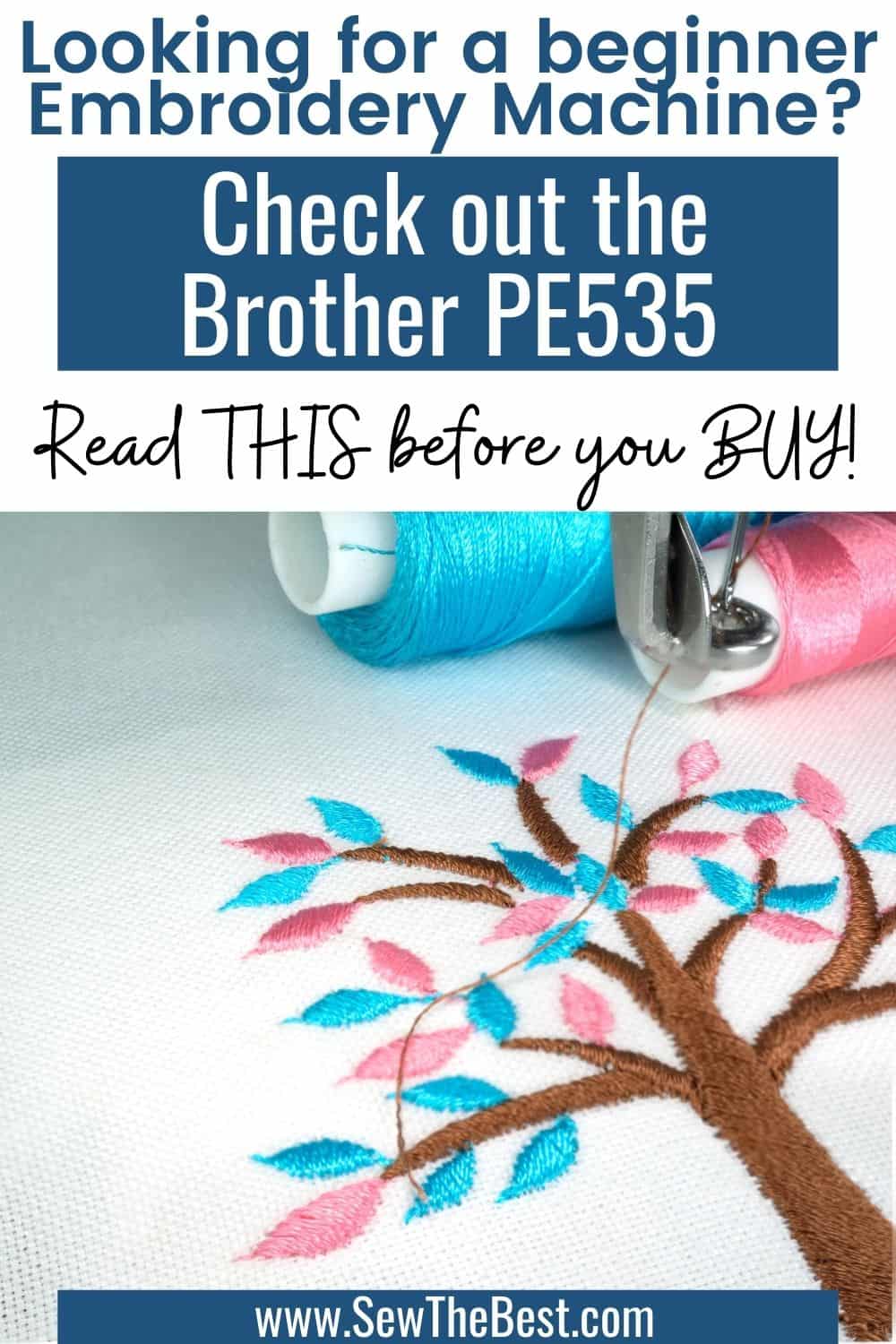Looking for a new computerized embroidery machine? This Brother PE535 review covers the features and capabilities of this computerized embroidery only machine. This embroidery machine is great for people to learn how to do computerized embroidery or for advanced embroiderers. Learn all about the Brother PE535 in this review, and find out of this is the embroidery machine for you.
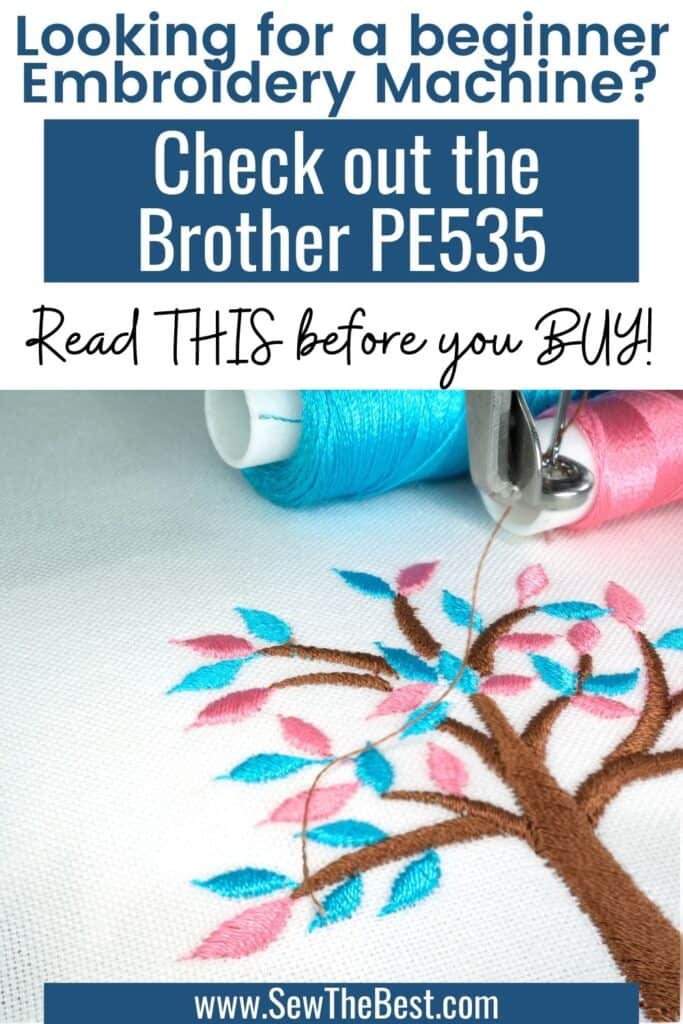
If you’re in a hurry (or just curious!) –
✅ Check deals on the Brother PE535
About the Brother PE535 Embroidery Machine
| Pros | Cons |
|---|---|
| Easy to learn | Embroidery only machine |
| Can create beautiful embroidered designs | Max 4″ x 4″ embroidery hoop |
| Large full color LCD touchscreen | |
| Onboard USB plug for easy uploading of custom designs | |
| 80 built-in designs | |
| Nine built-in fonts |
Brother PE535 Details


The Brother PE535 embroidery machine is a computerized, embroidery only machine. This machine is targeted to both expert and beginner machine embroiderers. The Brother PE535 can support a max of a 4″ x 4″ embroidery area. It comes with 80 different built-in embroidery designs, including 10 frame patterns and nine different font styles. Six of the font styles are English and three are Japanese. These font styles let you create beautiful lettering and monogramming on your sewing projects.
The PE535 Brother embroidery machine also has built-in memory and a USB port. This allows you to import your own embroidery designs into the sewing machine and use them. With the ability to import your own designs, you can create truly unique pieces. Note that designs imported must be embroidery files to be compatible with this machine. Brother uses the .PES file type for it’s embroidery designs.
The Brother PE535 embroidery machine has a large, full color LCD touchscreen. This touchscreen allows you to see your designs in full color before a single stitch is made. You can easily drag and drop designs on the touch screen to get them positioned just right before you begin sewing.
With this Brother embroidery machine you also get an instructional DVD and tutorial videos. These can get people who are new to machine embroidering up and running quickly. With this embroidery machine you can easily customize your sewing projects or existing items. This embroidery machine also comes with Brother’s at your side support. This allows you to call Brother when you are having issues with the machine and they can help walk you through troubleshooting and resolving your issue. This machine also comes with Brother’s 25 year limited warranty. Make sure to register online with Brother after you purchase this machine so you can take advantage of the warranty if you need to.
Product Features:
- Dedicated embroidery only machine
- Can not sew
- 80 built-in embroidery designs
- 9 built-in fonts: 6 English and 3 Japanese lettering fonts
- Computerized embroidery machine
- Has automatic thread cutter
- USB port for uploading your own designs
- 3.2″ full color LCD touchscreen
- Max 4″ X 4″ embroidery field
- 25 year limited warranty
Brother PE535 Review
The Brother PE535 is a great entry level embroidery machine. Brother PE535 embroidery machine reviews and customer feedback are overwhelmingly positive. Buyers like this embroidery machine and how easy it is to use to create customized embroidery on your sewing projects. After reading the manual or watching a few videos on using this embroidery machine, new embroidery machine users are quickly able to create their own beautiful embroidery designs on projects.
This Brother embroidery machine comes with 80 different built-in designs and nine different lettering fonts; plenty to get you started with machine embroidery. It’s easy to use full color LCD touchscreen makes previewing and customizing your embroidery designs easy.
One important thing to know about the Brother PE535 is that this is an embroidery only machine. This computerized machine cannot sew. If you are looking for a machine to sew with and do embroidery, check out our review of the Brother SE625. That machine can both sew and do computerized embroidery.
Another important thing to know is that the Brother PE535 can only use a max of a 4×4″ embroidery hoop. Even if you purchase a larger hoop, the Brother PE535 cannot take advantage of the larger size. If you want to embroider larger projects with this machine, you would need to move your fabric between embroidery sections.
Using the automatic needle threader on this Brother embroidery machine can be a bit tricky. Make sure to check out a few videos on how to use this style of needle threader. Once you do learn how to use it, threading this embroidery machine is super easy.
Commonly asked questions about the Brother PE535
Can you sew with the Brother PE535?
No, you cannot sew with the Brother PE535 machine. This is a computerized embroidery only machine. It lacks the basic stitch functions and features that you would need to sew. With this machine, you can create beautiful embroidered designs on your sewing projects. If you want to be able to sew, you would either need to purchase a separate sewing machine, or get a combination embroidery and sewing machine like the Brother SE625.
What’s the best embroidery machine to buy for a beginner?
The Brother PE535 computerized embroidery machine is a good embroidery machine for a beginner to learn to machine embroider. It has a large full color touchscreen that lets you preview your embroidery designs before even making a stitch. With the LCD touchscreen you can adjust your design before sewing it – rotating the design, changing the colors, or resizing it. The intuitive touchscreen on this machine makes it easy for beginner machine embroiderers to learn how to create beautiful embroidered designs with this machine.
How difficult is embroidery?
Machine embroidery is not a difficult skill to learn. Make sure that you read the manual that comes with your embroidery machine. The Brother PE535 is a good machine to learn how to embroider on. With it’s easy to use LCD touchscreen you can learn to do machine embroidery quickly with this machine.
Is the Brother PE535 a good embroidery machine for home use?
The Brother PE535 is a great computerized embroidery machine for home use. This machine excels at embroidering home decor, fashion, and other small projects. You can use it to monogram gifts, customize shirts, or even embroider baseball hats.
Is the Brother PE535 a good embroidery machine for a small business?
The Brother PE535 is a good embroidery machine for a small business. You can use this embroidery machine to add your company’s logo’s to t-shirts and swag or use it to embroider items for sale in your shop or store. Note that this is not a heavy duty industrial embroidery machine. So while it will work great for a small business, as you start to scale up you may outgrow the Brother PE535.
Can I use a metal bobbin with the Brother PE535?
No, you do not want to use a metal bobbin with the Brother PE535. Using metal bobbins with this computerized embroidery machine would damage the machine, leading to costly repairs. It would also void the machine’s warranty. Do not use metal bobbins with the Brother PE535 embroidery machine.
Where can I find the manual for the Brother PE535?
You can find the Brother PE535 manual here. Make sure that you read the manuals before attempting to operate this embroidery machine. In the manual you will learn about the features of this embroidery machine and how to use it.
Where can I find the warranty for the Brother PE535?
You can find the warranty for the Brother PE535 here. Make sure you register with Brother when you purchase this machine so that you can take advantage of the warranty if you need to.
What bobbin does the Brother PE535 use?
This Brother embroidery machine uses SA156 class 15 plastic bobbins. You can find these bobbins for sale here.
Can I use different embroidery hoops with the Brother PE535 embroidery machine?
Yes, you can use different embroidery hoops with the Brother PE535 embroidery machine. The largest size hoop that this machine can use is a 4″ x 4″ size hoop, so keep that in mind when you look for embroidery hoops. You can use a smaller or hat hoop with this embroidery machine, but the machine cannot take advantage of larger hoops.
If you are embroidering baseball hat, this hat hoop is compatible with the Brother PE535.
If you are embroidering small items like doll clothes or socks, this small hoop is compatible with the Brother PE535.
How can I embroider designs larger than 4″ x 4″?
The Brother PE535 embroidery machine is limited to a 4×4 embroidery hoop as the largest hoop it can use. If you need to embroider a design larger than the 4×4 hoop, you would need to be able to break your design into segments and shift your fabric around between segments. This is an advanced skill to use with a computerized embroidery machine, and definitely not something that beginning embroiderers would be tackling.
How can I get my own designs on the Brother PE535?
With the Brother PE535 you can upload designs to the machine easily by using a USB stick. Keep in mind that the designs you upload need to be converted to an embroidery file before the embroidery machine can use them. Brother embroidery machines use a .PES file format for their embroidery designs. You need special software to convert your image to a .PES file. Alternatively, there are many wonderful designs available on iBroidery.com that you can use with this Brother embroidery machine.
What is the difference between the Brother PE535 vs PE525?
The Brother PE535 is the newer version of the Brother PE525, and it is very much an upgrade. The PE535 full color touchscreen, compared to the black and white non-touchscreen of the Brother PE525. This full color touchscreen alone is a huge improvement in the Brother 535. It allows you to easily resize, rotate, and adjust your designs right in the touchscreen.
The Brother PE535 also has 10 more built-in designs than the Brother PE525, and four additional font styles. There are a couple other differences, the 535 uses a USB stick to transfer designs, the 525 connects to your computer directly.
If you have to choose between a Brother 535 and Brother 525, get the 535 for the touchscreen alone.
In summary
The Brother PE535 embroidery machine is a great computerized embroidery machine. With it’s large full color LCD touchscreen this machine is surprisingly intuitive to use. This embroidery only machine is perfect for beginners to learn how to use an embroidery machine. With it’s 80 built-in designs and nine built-in fonts, you can create many unique embroidery designs on your sewing projects. This machine works great for both home embroidery and small business embroidery needs.
If you are starting out in the world of machine embroidery (or you are an advanced embroiderer!) this machine would be great for your home embroidery and small business needs.
Related Posts
- Want a combo computerized embroidery and sewing machine? Check out our Brother SE625 review.
- Is the Brother PE535 not for you? Check out some more great Sewing Machines for quilting and embroidery at home.
- Interested in a newer version of Brother’s embroidery only machines? Check out our review of the Brother PE800.